Imagine typing a single line—“A dusk-lit cyberpunk street, rain-soaked neon reflections”—and 40 seconds later watching it play out as a 1080p movie clip. That’s the magic Dreamina unleashes by plugging directly into Seedance 1.0’s Text-to-Video (T2V) engine. This guide zeroes in on T2V alone, so you can master prompt craft, speed settings, and pro controls without crossing wires with Image-to-Video, AI avatars, or other features covered elsewhere on our site.
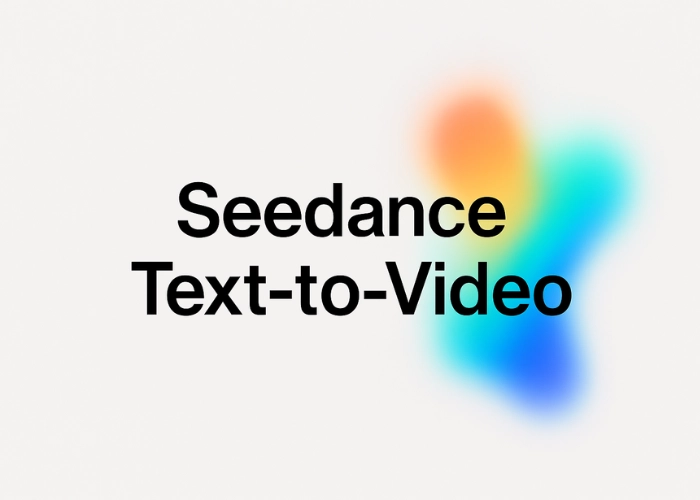
Try Seedance on Dreamina
How Text-to-Video Works in Seedance 1.0
Decoding the Prompt Pipeline
Seedance’s cascaded diffusion kicks off in latent space. Your text prompt feeds the Diffusion Transformer (DiT), which refines noise into structured visuals. A Variational Autoencoder (VAE) then reconstructs crisp frames, and a Diffusion Refiner upsamples to your chosen resolution.
Multi-Shot Brilliance with MM-RoPE
Thanks to Multishot Multimodal Rotary Position Embeddings (MM-RoPE), Seedance natively understands shot breaks such as “Scene 1:” and “Scene 2:”. The result: coherent stories with stable characters and smooth camera transitions—all inside a single render.
Getting Started on Dreamina
Sign In and Select “Seedance T2V”
- Log into Dreamina.
- Click “Create Video” → “Seedance 1.0” → choose Text-to-Video.
- Select Lite for lightning prototyping or Pro for studio fidelity.
Essential Parameters Checklist
- Prompt box: Up to 500 characters; multi-shot cues supported.
- Resolution: 480p (fast), 720p (balanced), or 1080p (Pro only).
- Length: 3 – 10 seconds at 24 FPS.
- Aspect ratio: 1:1, 16:9, 9:16, 4:3, 21:9.
- Seed: Fixed integer for reproducible results.
- Watermark toggle: Off for clean commercial use.
Crafting Prompts That Shine
Structure with Scene Blocks
Example:
Scene 1: A wide shot of a knight riding through misty woods.
Scene 2: Close-up—helmet visor lifts, revealing determined eyes.
Scene 3: Slow-motion side profile as the horse leaps over a fallen log.
Direct the Camera in Words
Include cues like “orbiting shot,” “dolly zoom,” or “handheld shakiness” to guide Seedance’s decoupled temporal layers toward the motion style you want.
Balance Detail and Creative Freedom
Over-specifying every pixel can choke creativity; under-specifying risks generic output. Aim for 40 – 60 words per 5-second clip, and reserve granular styling (e.g., “film-grain 35 mm”) for Pro runs.
Quick-Reference Parameter Table
| Setting | Recommended | Notes |
|---|---|---|
| Seed | 42 | Fix for A/B comparisons |
| Steps (Lite) | 25 | Fast preview |
| Steps (Pro) | 35 | Smoother gradients |
| Guidance Scale | 7.5 | Higher = stricter prompt |
| FPS | 24 | Cinematic standard |
Advanced Controls for Power Users
Seed Cycling for Iteration
Lock a seed to polish composition, then increment by 1 to explore variations without losing core layout.
Aspect Ratios & Resolutions
Social reels pop at 9:16; YouTube thrives on 16:9. Remember: higher resolution → longer render time and cost.
Watermark Strategy
Leave Dreamina’s watermark on for rapid socials; toggle off (Pro tier) when licensing to clients.
Speed vs Quality—When to Switch from Lite to Pro
- Stay Lite for quick concept boards, TikTok drafts, or A/B testing multiple prompt ideas.
- Go Pro when you need flawless 1080p, extended multi-shot arcs, or portfolio-ready visuals—especially for brand work.
Common Pitfalls and How to Dodge Them
- Prompt Overload: Stuffing five actions into one scene invites jitter. Break into separate shots.
- Under-described Lighting: Seedance defaults to neutral daylight; specify “golden-hour backlight” or “noir alley shadows” for mood.
- Unrealistic Physics: Flying elephants break immersion. If believability matters, ground movements in real-world constraints.
FREQUENTLY ASKED QUESTIONS (FAQ)
QUESTION: How long does a typical Text-to-Video render take on Dreamina?
ANSWER: Lite 720p averages 25–40 seconds for 5 seconds of footage; Pro 1080p clocks around 40–60 seconds, thanks to Seedance’s 10× optimized pipeline.
QUESTION: Can I edit a prompt and reuse the same seed for incremental tweaks?
ANSWER: Yes. Edit the text, keep the original seed, and Seedance will preserve composition while reflecting new details—ideal for fine-tuning.
QUESTION: Why does my character sometimes “morph” mid-scene?
ANSWER: Excessive scene-level changes within one shot confuse the model. Break distinct actions into separate scene blocks to lock appearance.
QUESTION: Does Dreamina’s T2V include audio?
ANSWER: No. Seedance focuses on visuals only. Add soundtracks later in post or via Dreamina’s upcoming Audio Gen tool.
QUESTION: Is commercial licensing included?
ANSWER: Dreamina grants full commercial rights for Pro renders when the watermark is disabled, subject to community guidelines.
Conclusion:
Seedance 1.0’s Text-to-Video on Dreamina lets you jump from idea to high-impact clip in under a minute, no animation team required. Master prompt structure, dial in your parameters, and you’ll turn simple words into cinematic stories ready for any screen.